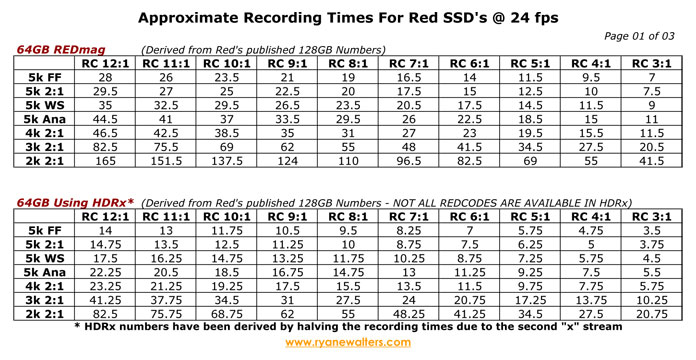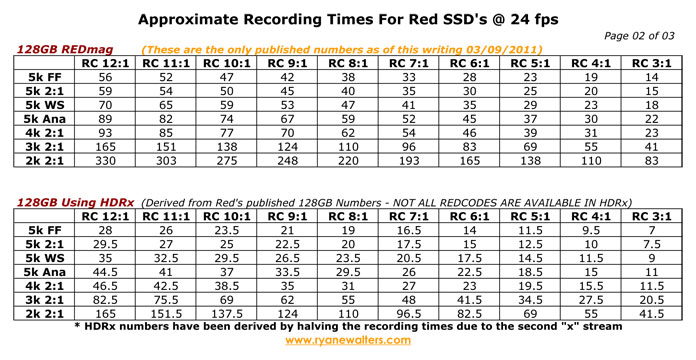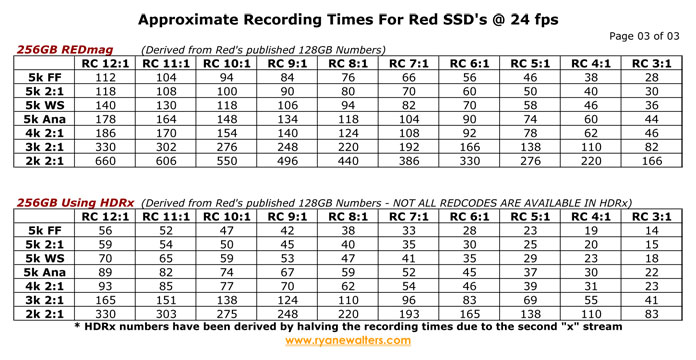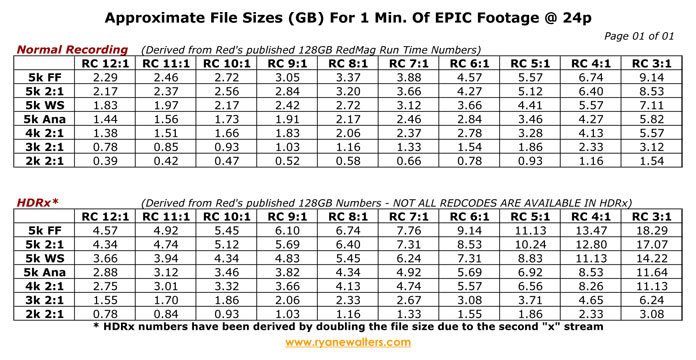RED SSD Capacity & Running Time
This is a quick technical note for other REDheads out there to bring together the RED SSD capacity and running time you can get using 64Gb, 128Gb and 256Gb SSD media on a RED Epic. Sorry that it isn’t too interesting for anyone else! Courtesy of www.ryanewalters.com